 |
|
 Sep 11, 2005, 07:02 PM // 19:02
Sep 11, 2005, 07:02 PM // 19:02
|
#1 |
|
Ascalonian Squire
Join Date: Jun 2005
Location: Jackson, TN
Guild: The Hellplague
Profession: W/Mo
|
OK, here's my problem.........
Whenever I am playing any full-screen game such as GW, and I get an IM, I don't know it until I Alt-Tab out of GW or end the program. Normally I wouldn't care, but, at this time, I don't have a phone, so it is the only way that someone can get in touch with me. Now, so you know, I have gone into MSN's options and set it to "Always On Top", but that doesn't seem to work. Anyone out there have any clue how to get this program to automatically minimize any full-screen program I have running, so that I can get IM instantly?? Any help appreciated. And, plz, either PM me the answer or send it to my e-mail at [email protected] Thanks, IGN: Synthia Starstriker |

|

|
 Sep 11, 2005, 07:05 PM // 19:05
Sep 11, 2005, 07:05 PM // 19:05
|
#2 |
|
Polar Bear Attendant
Join Date: May 2005
|
I m playing in windowed mode .. resized so i still have the taskbar below
 So i have no prob with MSN at the same time  Dunno about ur other full screen progs .. (having ur game automatically alt-tabed isnt the best solution heh  ) )
|

|

|
 Sep 11, 2005, 07:06 PM // 19:06
Sep 11, 2005, 07:06 PM // 19:06
|
#3 |
|
Wilds Pathfinder
Join Date: Jul 2005
Guild: Tenacious Knights of Doom [TKD]
|
Can you just have it play a sound, so you know you have a message and can minimize it yourself?
|

|

|
 Sep 11, 2005, 07:24 PM // 19:24
Sep 11, 2005, 07:24 PM // 19:24
|
#4 |
|
Banned
Join Date: May 2005
Location: East Texas
|
www.xfire.com
It lets you get IM's in-game and vice versa, without alt-tab. It's free. I use it, and it works great. It now supports voice over net as well, so if you have a microphone and a decent connection, no more typing 
|

|

|
 Sep 11, 2005, 07:24 PM // 19:24
Sep 11, 2005, 07:24 PM // 19:24
|
#5 |
|
Ascalonian Squire
Join Date: Aug 2005
Guild: The Knights Of The Holy Phoenix
Profession: R/E
|
Usually setting it to play a sound alert when you receive a message is the best idea, unless you have the GW sounds up loud, then you might not be able to hear the MSN sound.
|

|

|
 Sep 11, 2005, 07:52 PM // 19:52
Sep 11, 2005, 07:52 PM // 19:52
|
#6 |
|
Polar Bear Attendant
Join Date: May 2005
|
@Sot: i heard that xfire isnt very 100% safe stuff... i know someone who got a problem cauz of it..dont have much details though
 maybe the place he dl it...dunno maybe the place he dl it...dunno
|

|

|
 Sep 11, 2005, 08:00 PM // 20:00
Sep 11, 2005, 08:00 PM // 20:00
|
#7 | |
|
Banned
Join Date: May 2005
Location: East Texas
|
Quote:
The program works fine. in a related comment, 85% of all 'unsafe' computing issues are caused by people who do not pay attention to what they are installing and or running. If someone had a problem while running xfire, there is more going on that xfire. The program is not like yahoo! instant messenger, it is a self contained thing. Yeah, it connects to a remote server, but it does not have a hole. If it asks for strange information, then one should surmise there is something else running on their machine. Anything you put on your computer runs the risk of being infected, or hacked, or doctored, but to tell people that xfire iteslf trashed things is rather..obtuse. In all sincerity, that person is being an alarmist idiot. Basically all it takes is common sense. Check the program out in features list at least. It is safe. |
|

|

|
 Sep 11, 2005, 08:11 PM // 20:11
Sep 11, 2005, 08:11 PM // 20:11
|
#8 |
|
Lion's Arch Merchant
Join Date: May 2005
Location: The Intarweb
Guild: Wrath of Nature [WoN]
Profession: E/Mo
|
I agree with SOT. I have been using Xfire since a little after their beta launch. It is safe, it works well, and one of the best features is the In-game messaging. This means that if you don't have a mic, a little message box pops up in the bottom right of your screen with the user name that is messaging you and a little bit of his message. You just then hit Printscreen-X and a big text box pops up in the middle of your screen on top of the game. Good stuff.
|

|

|
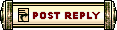 |
|
«
Previous Thread
|
Next Thread
»
| Thread Tools | |
| Display Modes | |
|
|
 Similar Threads
Similar Threads
|
||||
| Thread | Thread Starter | Forum | Replies | Last Post |
| Akilles | Questions & Answers | 4 | May 23, 2005 04:08 AM // 04:08 | |
| Guild War MSN Messenger Skin | Noobeh | Screenshot Exposition | 1 | Apr 10, 2005 02:15 AM // 02:15 |
| Messenger Info | Jeanette | Off-Topic & the Absurd | 7 | Mar 29, 2005 01:59 AM // 01:59 |
All times are GMT. The time now is 08:22 AM // 08:22.





 Linear Mode
Linear Mode


